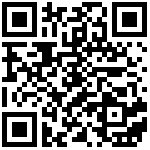libmodbus开发库
libmodbus,是一个基于C语言实现的Modbus驱动库,作者是Stephane,支持Linux, Mac OS X, FreeBSD, QNX and Win32操作系统。
主要应用在PC上,用来开发上位机,也可以对源代码进行交叉编译,以适配更多的平台,比如ARM Linux。源代码开源,遵循 LGPL-2.1许可。
开源地址:github.com/stephane/...
官方网站:www.libmodbus.org
libmodbus源码文件
win32: 定义在Windows下使用Visual Studio编译时的项目文件和工程文件以及相关配置选项等。其中,modbus-9.sln默认使用Visual Studio 2008。
Makefile.am: Makefile.am是Linux下AutoTool编译时读取相关编译参数的配置文件,用于生成Makefile文件,因为用于Linux下开发,所以在这里暂时忽略
modbus.c: 核心文件,实现Modbus协议层,定义共通的Modbus消息发送和接收函数各功能码对应的函数。
modbus.h: libmodbus对外暴露的接口API头文件。
modbus-data.c: 数据处理的共通函数,包括大小端相关的字节、位交换等函数
modbus-private.h: libmodbus内部使用的数据结构和函数定义。
modbus-rtu.c: 通信层实现,RTU模式相关的函数定义,主要是串口的设置、连接及消息的发送和接收等。
modbus-rtu.h: RTU模式对外提供的各API定义
modbus-rtu-private.h: RTU模式的私有定义。
modbus-tcp.c: 通信层实现,TCP模式下相关的函数定义,主要包括TCP/IP网络的设置连接、消息的发送和接收等。
modbus-tcp.h: 定义TCP模式对外提供的各API定义
modbus-tcp-private.h: TCP模式的私有定义。
modbus-version.h.in: 版本定义文件。
编译
下面是交叉编译,编译前配置好对应平台的编译工具链。
git clone https://github.com/stephane/libmodbus
cd libmodbus
./configure --host=${TOOLCHAIN_PREFIX} --prefix=$INSTALL_PREFIX
make
make install应用例子
串口主站master应用
#include <stdio.h>
#include <unistd.h>
#include <string.h>
#include <stdlib.h>
#include <errno.h>
#include "modbus.h" //modbus动态库文件
int main(int argc, char *argv[])
{
uint16_t tab_reg[64] = {0}; //定义存放数据的数组
modbus_t *ctx = NULL;
int rc;
int i;
//以串口的方式创建libmobus实例,并设置参数
//使用UART1,对应的设备描述符为ttyS1
ctx = modbus_new_rtu("/dev/ttyS1", 115200, 'N', 8, 1);
if (ctx == NULL)
{
fprintf(stderr, "Unable to allocate libmodbus contex\n");
return -1;
}
//设置1可看到调试信息
modbus_set_debug(ctx, 1);
//设置slave ID
modbus_set_slave(ctx, 1);
//等待连接设备
if (modbus_connect(ctx) == -1)
{
fprintf(stderr, "Connection failed:%s\n", modbus_strerror(errno));
return -1;
}
while (1)
{
printf("\n----------------\n");
//读取保持寄存器的值,可读取多个连续输入保持寄存器
rc = modbus_read_registers(ctx, 0, 10, tab_reg);
if (rc == -1)
{
fprintf(stderr,"%s\n", modbus_strerror(errno));
return -1;
}
for (i=0; i<10; i++)
{
printf("reg[%d] = %d(0x%x)\n", i, tab_reg[i], tab_reg[i]);
}
usleep(3000000);
}
modbus_close(ctx);
modbus_free(ctx);
return 0;
}网口master应用
#include <modbus.h>
#include <stdio.h>
#include <stdlib.h>
int main() {
modbus_t *ctx;
modbus_mapping_t *mb_mapping;
int rc;
int s;
// 创建一个Modbus TCP上下文
ctx = modbus_new_tcp("127.0.0.1", 502);
if (ctx == NULL) {
fprintf(stderr, "Unable to allocate libmodbus contextn");
return -1;
}
// 创建一个Modbus寄存器映射
mb_mapping = modbus_mapping_new(0, 0, 100, 100);
if (mb_mapping == NULL) {
fprintf(stderr, "Failed to allocate the mapping: %sn", modbus_strerror(errno));
modbus_free(ctx);
return -1;
}
// 初始化寄存器值
for (int i = 0; i < 100; i++) {
mb_mapping->tab_registers[i] = i;
}
// 绑定并监听端口
s = modbus_tcp_listen(ctx, 1);
if (s == -1) {
fprintf(stderr, "Unable to listen TCP: %sn", modbus_strerror(errno));
modbus_free(ctx);
modbus_mapping_free(mb_mapping);
return -1;
}
while (1) {
// 接受主机连接
modbus_t *client_ctx = modbus_tcp_accept(ctx, &s);
if (client_ctx == NULL) {
fprintf(stderr, "Unable to accept the client: %sn", modbus_strerror(errno));
continue;
}
// 处理主机请求
while ((rc = modbus_receive(client_ctx, mb_mapping)) != -1) {
modbus_reply(client_ctx, mb_mapping, rc);
}
// 关闭客户端连接
modbus_close(client_ctx);
modbus_free(client_ctx);
}
// 释放资源
modbus_mapping_free(mb_mapping);
modbus_close(ctx);
modbus_free(ctx);
return 0;
}最后编辑:SteveChen 更新时间:2025-06-16 09:11