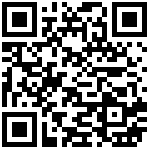PC安装ChirpStackV4版本
下载ChirpStack
下载Chiprstack代码
https://github.com/chirpstack/chirpstack-docker.git
cd chirpstack-docker最新版本里面已经默认添加了CN470_10频段了,所以只需要修改MQTT前缀就可以了
diff --git a/docker-compose.yml b/docker-compose.yml
index 5d6a9f1..c0b2ebb 100644
--- a/docker-compose.yml
+++ b/docker-compose.yml
@@ -24,16 +24,16 @@ services:
volumes:
- ./configuration/chirpstack-gateway-bridge:/etc/chirpstack-gateway-bridge
environment:
- - INTEGRATION__MQTT__EVENT_TOPIC_TEMPLATE=eu868/gateway/{{ .GatewayID }}/event/{{ .EventType }}
- - INTEGRATION__MQTT__STATE_TOPIC_TEMPLATE=eu868/gateway/{{ .GatewayID }}/state/{{ .StateType }}
- - INTEGRATION__MQTT__COMMAND_TOPIC_TEMPLATE=eu868/gateway/{{ .GatewayID }}/command/#
+ - INTEGRATION__MQTT__EVENT_TOPIC_TEMPLATE=cn470_10/gateway/{{ .GatewayID }}/event/{{ .EventType }}
+ - INTEGRATION__MQTT__STATE_TOPIC_TEMPLATE=cn470_10/gateway/{{ .GatewayID }}/state/{{ .StateType }}
+ - INTEGRATION__MQTT__COMMAND_TOPIC_TEMPLATE=cn470_10/gateway/{{ .GatewayID }}/command/#
depends_on:
- mosquitto
chirpstack-gateway-bridge-basicstation:
image: chirpstack/chirpstack-gateway-bridge:4
restart: unless-stopped
- command: -c /etc/chirpstack-gateway-bridge/chirpstack-gateway-bridge-basicstation-eu868.toml
+ command: -c /etc/chirpstack-gateway-bridge/chirpstack-gateway-bridge-basicstation-cn470_10.toml
ports:
- "3001:3001"
volumes:
如果需要多个频段区域在一个ChirpStack服务器上,可以配置为多个chirpstack-gateway-bridge。
启动ChirpStack服务
$ docker-compose up -dChirpstack默认的用户名密码都是admin。
运行后,可以打开浏览器访问127.0.0.1:8080,使用用户名和密码来登录。
在 Device Profile 中除了 LoRaWAN 参数之外,还有一个 codec 模块。
这个模块默认是未启用的,它支持两种协议解析,我们在 AS 的 WEB 界面中可以看到。
Cayenne Low Power Payload。卡宴的这个协议要求传感器按其协议上报的话,它则会解析出相应的数据。不够灵活,一般做简单的DEMO应用。
Custom JavaScript codec functions。这就是我们今天重点介绍的 JS 编解码函数。可将设备的原始数据转换为可读性更强的 JSON 格式。
下面是一个温度示例,取第一字节来做温度。
// Decode uplink function.
//
// Input is an object with the following fields:
// - bytes = Byte array containing the uplink payload, e.g. [255, 230, 255, 0]
// - fPort = Uplink fPort.
// - variables = Object containing the configured device variables.
//
// Output must be an object with the following fields:
// - data = Object representing the decoded payload.
function decodeUplink(input) {
return {
data: {
temp: input.bytes[0]
}
};
}
// Encode downlink function.
//
// Input is an object with the following fields:
// - data = Object representing the payload that must be encoded.
// - variables = Object containing the configured device variables.
//
// Output must be an object with the following fields:
// - bytes = Byte array containing the downlink payload.
function encodeDownlink(input) {
return {
bytes: [225, 230, 255, 0]
};
}
使用MQTT接收数据
使用MQTT客户端,连接Chirpstack服务器提供的MQTT服务,IP是Chirpstack的服务器IP,端口是1883,无需密码可以直接连接。
订阅Topic如下
application下的所有设备
application/APPLICATION_ID/#application下的指定设备的所有事件的信息
application/APPLICAION_ID/device/DEV_EUI/#application下的指定设备的上行数据
application/APPLICAION_ID/device/DEV_EUI/event/up
下面以订阅指定设备的所有事件信息为例
{
"deduplicationId": "19952bb9-42a2-4448-8736-a70dc2f26be7",
"time": "2025-04-22T08:57:14.413846259+00:00",
"deviceInfo": {
"tenantId": "52f14cd4-c6f1-4fbd-8f87-4025e1d49242",
"tenantName": "ChirpStack",
"applicationId": "b3525049-5fea-4f22-a60d-6510ce7004e1",
"applicationName": "i2som-lm401",
"deviceProfileId": "2e320a4c-f9be-42b6-afcb-89052e8875f4",
"deviceProfileName": "lm401otaa",
"deviceName": "lm401b",
"devEui": "eb03290421c69c6a",
"deviceClassEnabled": "CLASS_C",
"tags": {}
},
"devAddr": "01290607",
"adr": true,
"dr": 0,
"fCnt": 1,
"fPort": 2,
"confirmed": false,
"data": "EjQ=",
"rxInfo": [
{
"gatewayId": "1172bdd0cd032a42",
"uplinkId": 12952,
"nsTime": "2025-04-22T08:57:14.196388934+00:00",
"rssi": -56,
"snr": 6.5,
"location": {},
"context": "HvR7rA==",
"metadata": {
"region_config_id": "cn470_10",
"region_common_name": "CN470"
},
"crcStatus": "CRC_OK"
}
],
"txInfo": {
"frequency": 486300000,
"modulation": {
"lora": {
"bandwidth": 125000,
"spreadingFactor": 12,
"codeRate": "CR_4_5"
}
}
}
}这里是一个收到的节点上传的数据,其中data数据是编码的,需要配置device-profile里面的codec后,就能看到原始数据了。
下面是按照前面配置codec为temp后,data字段后多了object对象,里面有个temp数据。
{
"deduplicationId": "11fbe164-86df-4c5e-9038-45cf21cc542b",
"time": "2025-04-22T08:58:17.345164243+00:00",
"deviceInfo": {
"tenantId": "52f14cd4-c6f1-4fbd-8f87-4025e1d49242",
"tenantName": "ChirpStack",
"applicationId": "b3525049-5fea-4f22-a60d-6510ce7004e1",
"applicationName": "i2som-lm401",
"deviceProfileId": "2e320a4c-f9be-42b6-afcb-89052e8875f4",
"deviceProfileName": "lm401otaa",
"deviceName": "lm401b",
"devEui": "eb03290421c69c6a",
"deviceClassEnabled": "CLASS_A",
"tags": {}
},
"devAddr": "01290607",
"adr": true,
"dr": 0,
"fCnt": 2,
"fPort": 2,
"confirmed": true,
"data": "q80=",
"object": {
"temp": 171
},
"rxInfo": [
{
"gatewayId": "1172bdd0cd032a42",
"uplinkId": 28862,
"nsTime": "2025-04-22T08:58:17.137770886+00:00",
"rssi": -56,
"snr": 7.5,
"channel": 1,
"location": {},
"context": "IrT7Yg==",
"metadata": {
"region_common_name": "CN470",
"region_config_id": "cn470_10"
},
"crcStatus": "CRC_OK"
}
],
"txInfo": {
"frequency": 486500000,
"modulation": {
"lora": {
"bandwidth": 125000,
"spreadingFactor": 12,
"codeRate": "CR_4_5"
}
}
}
}MQTT下发数据到节点
使用MQTT下发数据给节点,需要对指定Topic来发送JSON数据。application/APPLICATION_ID/device/DEV_EUI/command/down
{
"devEui": "0102030405060708",
"confirmed": true,
"fPort": 10,
"data": "1234",
"object": {
"temp": 25},
"hum": 32
}
}data和object只能用一个。
如果device-profile中CODEC选择是NONE,可以使用data属性,值是base64编码的数据。
如果device-profile中选择JAVASCRIPT方式,才能使用object属性。
最后编辑:SteveChen 更新时间:2025-11-21 10:53