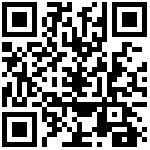MicroSD Function
GW102 gateway provides a Micro SD card interface on the side, which adopts the standard MicroSD card socket with PCB silkscreen as J6 “SD Card”, and the Micro SD card needs to be purchased by the developer. The MicroSD card needs to be purchased by the developer and is not supplied with the product, the MicroSD card can be used for system debugging or system upgrading, when the system startup is completed, the user can read and write to the SD card, so that the user's data can be flexibly selected to be saved in the MicroSD memory card.
Pictures of the real thing are as follows:

Usage of Micro SD
Insert the MicroSD card and press it until you hear the “click” sound of the spring-loaded snap, indicating that the card has been installed properly. At this time, the system will detect the card and output a prompt message to the serial port.
mmc0: host does not support reading read-only switch, assuming write-enable
mmc0: new high speed SDHC card at address 59b4
mmcblk0: mmc0:59b4 SMI 7.44 GiB
mmcblk0: p1The system detects that the card, device name mmcblk0, has a partition p1. again, use the mount command to see if it is mounted.
root@gw102d512e4:~# mount | grep mmcblk0
/dev/mmcblk0p1 on /run/media/mmcblk0p1 type vfat (rw,relatime,gid=6,fmask=0007,dmask=0007,allow_utime=0020,codepage=437,iocharset=iso8859-1,shortname=mixed,errors=remount-ro)
Here the grep command is used to filter only to see if the mmcblk0 device is mounted successfully. The above information indicates that the mmcblk0p1 partition is mounted in the /run/media/mmcblk0p1 directory, and then you can operate on this directory to read the MicroSD card.
After the operation, use the umount command to unmount the directory.
最后编辑:SteveChen 更新时间:2025-04-23 00:39